Structured Authoring: A Guide for Content Creators
When working on creating documentation, as technical writers do you still face challenges in maintaining consistency, style, collaboration, and version control? If you are nodding your head, then have you thought about implementing the right tool?
That’s why structured authoring tools are a top consideration for content teams that need to create documentation for their users, working at scale to produce helpful technical documentation with the latest technical writing tools.
Although the market is large and there are many useful tools for documentation, structured authoring tools hold a special place because they are specifically designed for technical teams producing large amounts of documentation. Working without structured authoring tools can lead to many inefficiencies and wasteful practices, as technical writers struggle with too many documents.
Structure authoring is the answer for teams wanting to upgrade the content experience for authors and users, and contrasts other HTML-based tools such as Help Authoring Tools.
What is a Structured Authoring?
Suppose you have large amounts of complex content, for example, many very similar products. In that case, each requiring their own documentation, it’s likely you will be reusing many components across your documentation, in which case you’ll want to use a structured authoring tool. Structured authoring tools store your content in a database, making it reusable so you can update it once, and use it anywhere.
A structured authoring tool is more than a content authoring tool because it allows you to reuse components, automate the publishing process, collaborate more effectively with fellow authors, editors, and reviewers, and enable single-sourcing (write once and publish to multiple outputs). You can control the presentation of content so even a diverse group of authors can produce a consistent result.
Benefits of Using a Structured Authoring
Technical documentation is essential and you need the right tools to enable you to produce quality content. The historical tradition of using a tool such as Microsoft Word to create content doesn’t quite cut it anymore, hence the development of more specialized solutions for this growing market.
Now we will look at the benefits of using a structured authoring tool for your documentation.
Efficient Multi-Author Collaboration
If you can implement structured authoring, you will be able to collaborate efficiently with multiple authors.
Saves Time by Predefined Content Structure
When you use XML as a system to define your content structure, you save more time since you’re using an industry-standard markup language known by many professionals.
Better Content Management and Maintenance
If you want to update your content at some point in the future, you don’t want to navigate to every single instance where your content is published. Enter the system and update once to have your changes reflected everywhere, making it easier to maintain content.
Localization in Different Languages
Structured authoring tools make localization much easier because they account for the need to translate content into different languages. For example, by writing and storing your content in individual topics that you can reuse multiple times, you only need to translate your topics once thereby saving money on translation costs. Many translation services may even require your content to be in a structured format.
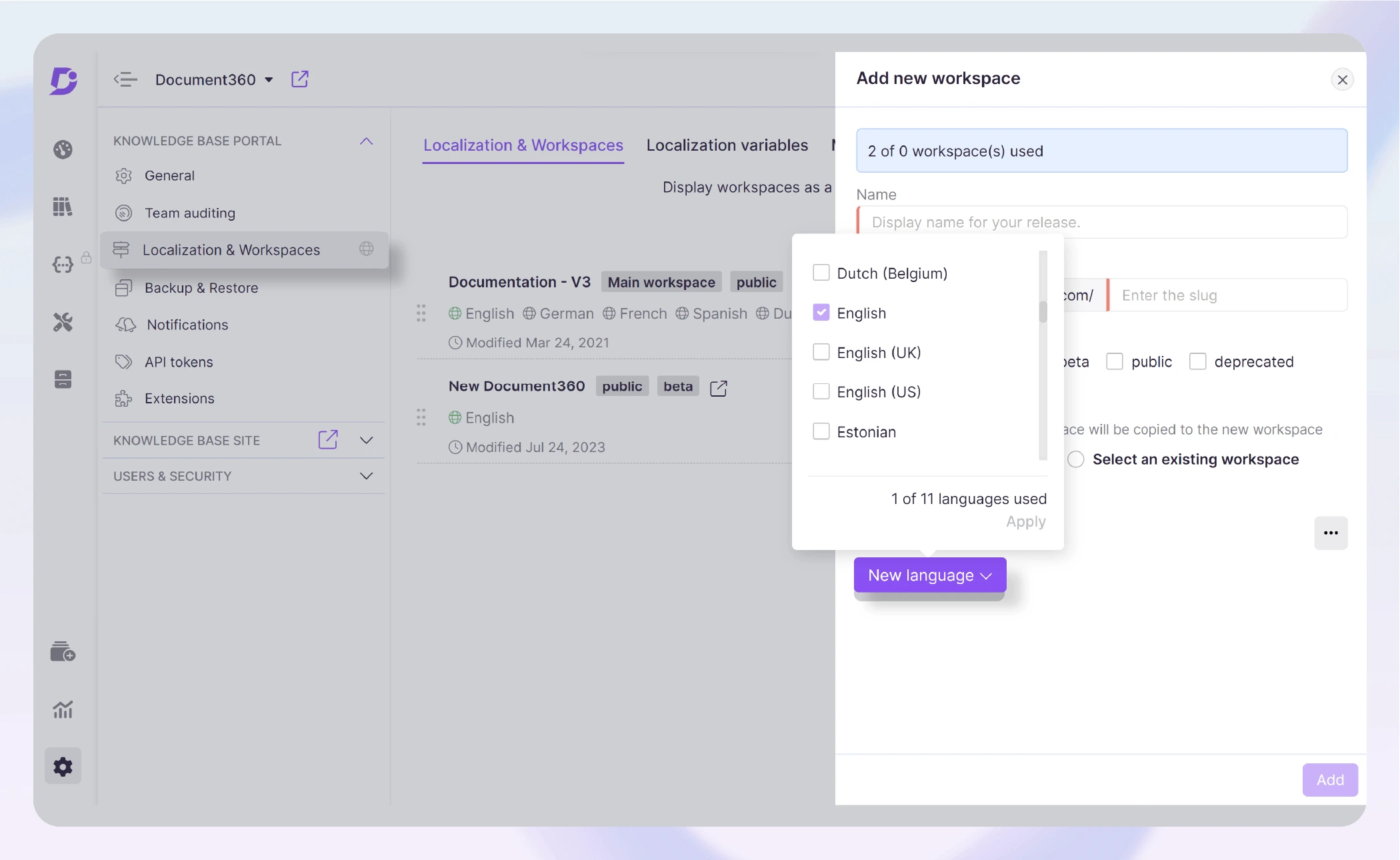
Content Reusability
As we’ve already spoken about, structured authoring tools are intelligent, allowing you to tag and group related content to make it easier to find content for reuse. Instead of treating content as articles or pages, content becomes a library that you can search and include a new document or publish to a new platform.
Multichannel Content Publishing
If you apply the design and formatting at the authoring level, this means you can’t use single sourcing for publishing to more than one channel. Instead of creating your content many times over for multiple channels, structured authoring tools enable multichannel content publishing.
Improves Productivity
Since technical writers are spending less time trying to force content into unsuitable tools, structured authoring tools present an opportunity to manage content more effectively.
Types of Structured Authoring Tools
Structured authoring tools are connected with particular formatting options that allow you to choose which tool you want to use for your documentation.
DITA or Other XML-based Tools
Features
DITA is an open architecture commonly used in structured authoring tools with a predefined architecture defined by standardization for particular industries.
Pros & Cons
Pros
Good for producing a lot of PDF-based files
Suitable for large amounts of documentation with multiple authors contributing
Cons
It might be too complex for small teams unwilling to learn DITA
Creating your content in DITA locks you into particular tools which make content difficult to migrate
Markdown-based Tools
Features
Tools that use Markdown (a lightweight markup language) are commonly used by teams that want a flexible solution that they can implement quickly.
Pros & Cons
Pros
Markdown-based tools are simple and easy to learn, even by the most novice developers and technical writers.
You can read Markdown source code without requiring it to be interpreted due to distractions from heavy formatting
Cons
Markdown is a common language used by many technical teams, but it ends up being used in so many “flavors” that makes it difficult to manage.
The syntax is not easy to adapt to more complex documentation requiring tables and so on (Markdown was not created with documentation in mind)
Cloud-based Platforms
Features
Using a cloud-based tool means you can work over an internet connection to access your tool and aren’t restricted to downloading your software and working in local environments, as is the case with on-premise solutions. You don’t need to worry about hosting. Some tools like Document360 provide private hosting options for large enterprises
Pros & Cons
Pros
Companies don’t need to manage software and hardware to use their chosen tools
It’s easy to scale access up or down with multiple user seats
Cons
Tricky to use if you don’t have a strong internet connection to access the platform
You are constrained by your provider’s data limits, which becomes a problem if you have too much documentation or other files
What to Look for When Choosing a Structured Authoring Tool
User-friendly Interface
You need a tool that is as easy to use as your standard word-processing editor to ensure widespread adoption across your team. Although the tools you are considering are complex, they should be designed in a way that encourages intuitive learning.
Editors for Content Creation
A related concept is a simple editor enabling your technical writers to author documentation quickly in a way that fits with existing workflows and collaboration with other teams. Content should be readable and clear whilst in progress.
Content Reusability
A fundamental feature of a structured authoring tool is the ability to reuse content across multiple channels and projects. This means the content is stored as content or components that can be picked up as needed to create new outputs or update existing channels rather than having the final design baked in.
Searchable Knowledge Base Site
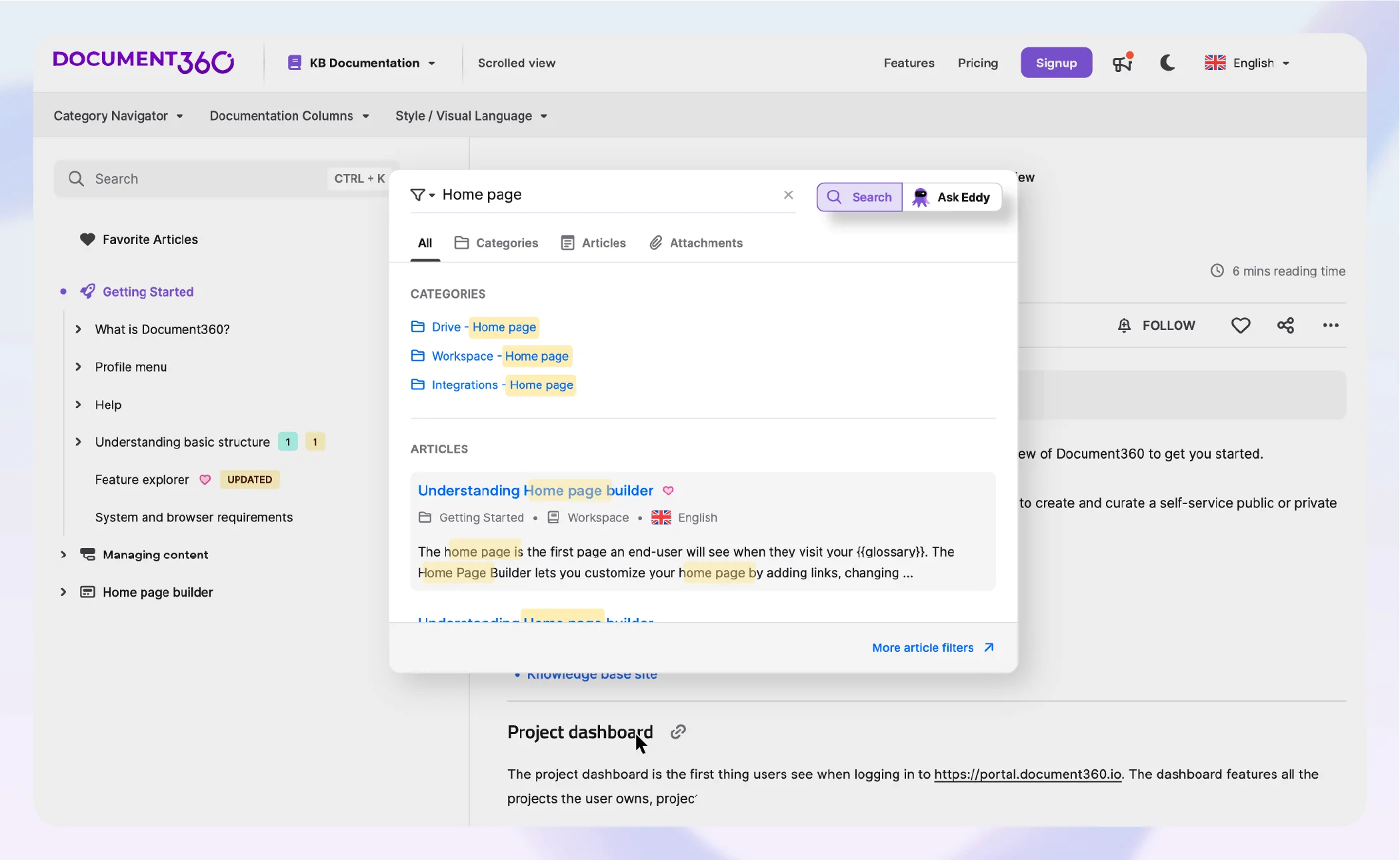
When you publish content to a knowledge base, it needs to be searchable to support a great user experience. To enable users to find what they need, content should be indexable and tagged as well as suggesting related content. Today’s users are web-first and should be able to access documentation through a searchable knowledge base.
Real-time Collaboration Among Writers
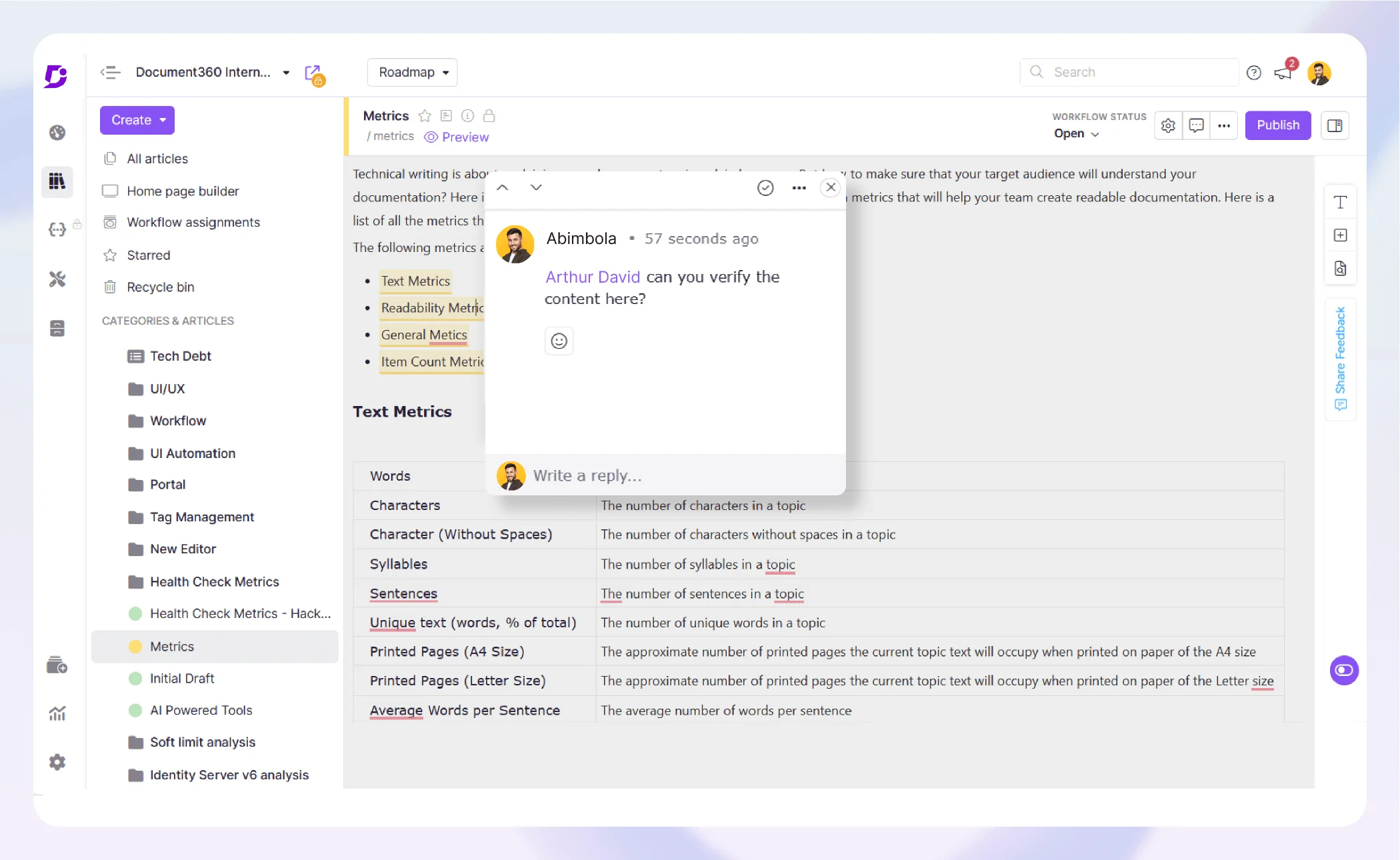
You need the ability to collaborate in real-time to speed up the authoring process so that changes are updated immediately in the interface just like Google Docs. This means choosing a tool that operates in the cloud instead of on-premise.
Click here to read the full article on structured authoring.